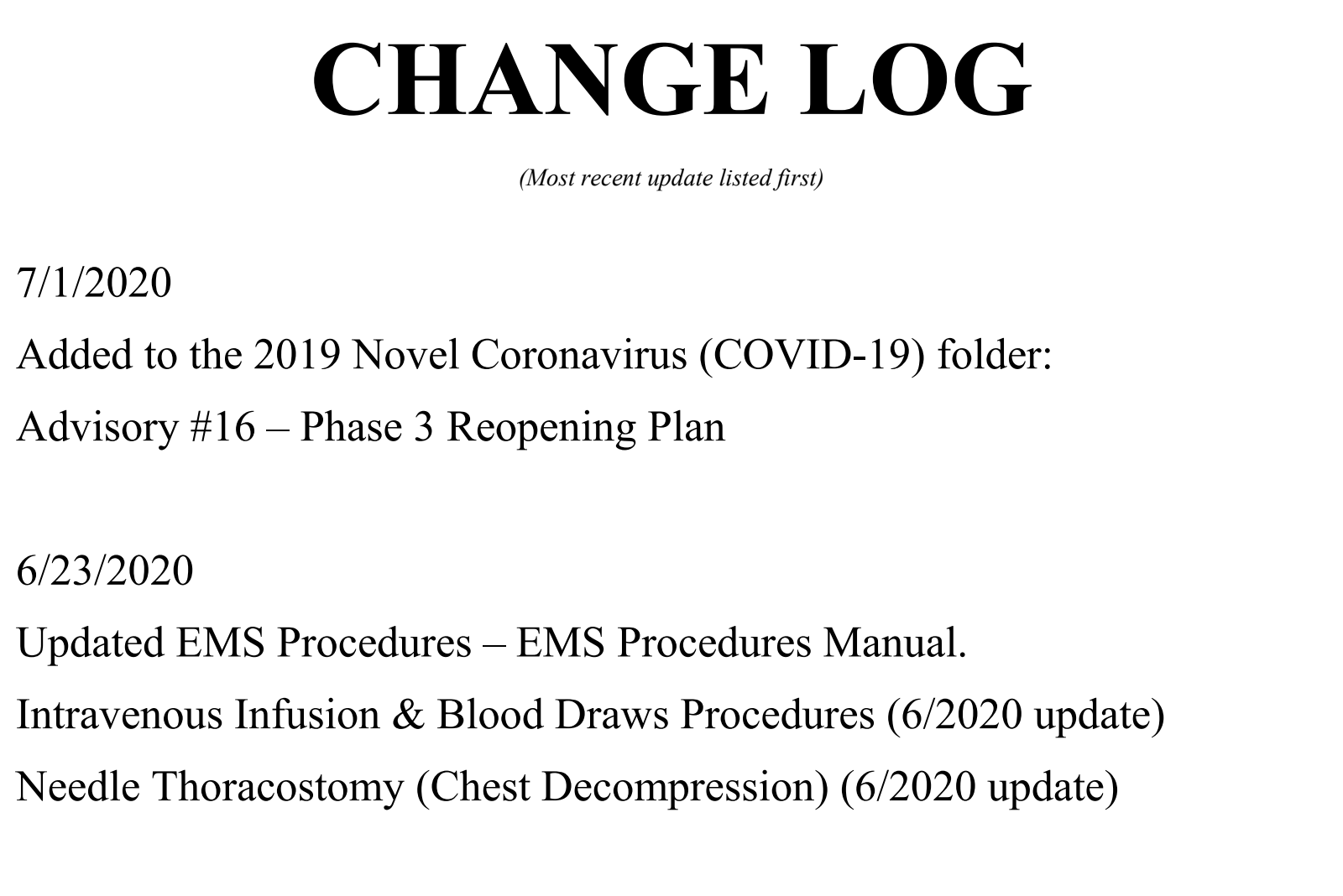Change Log
It is recommended to create a document to keep track of updates and let your personnel know what changed with each document. If you want to include a change log, it is best to make it as a word document recording the changes and saving as a PDF before sending. There are several ways you can post the Change Log in the app. You can keep a living document that contains all changes you’ve made with the most recent at top. Others choose to submit a new document each time, removing the previous one, so only the changes from the most recent update are available. Another option is to create a folder of change logs so users can easily see the entire archive of changes. A change log is optional, consider the needs of your organization and pick the best option for you.
Here's an example of a Change Log: