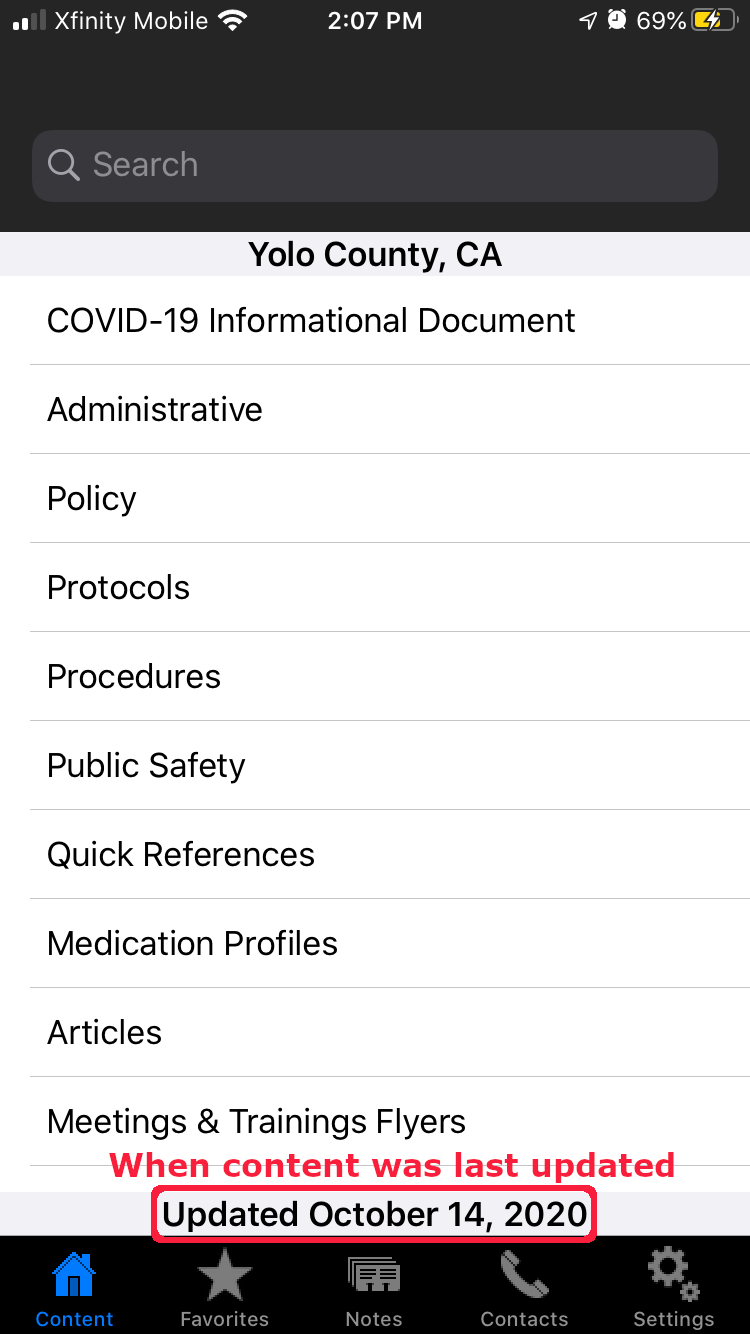Mobile Device Management
Binary Updates
Organizations that use a Mobile Device Management (MDM) system for distributing apps on work devices will need to push out the binary updates for the app. These updates are infrequent and typically only occur a few times a year. They are updates that address the functionality of the app and not the content. You can tell which version your device is using by going to the settings page of the app and looking in the lower right corner.
Android Device
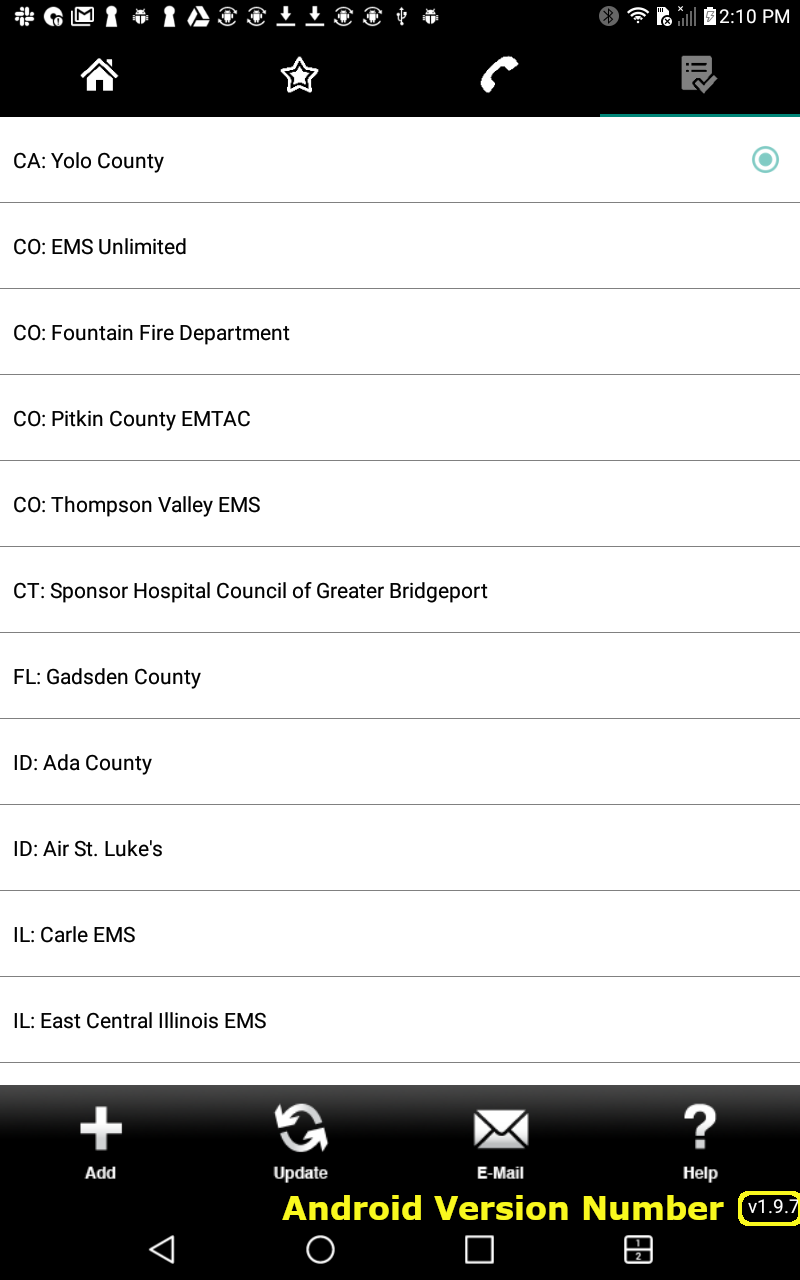
iOS Device
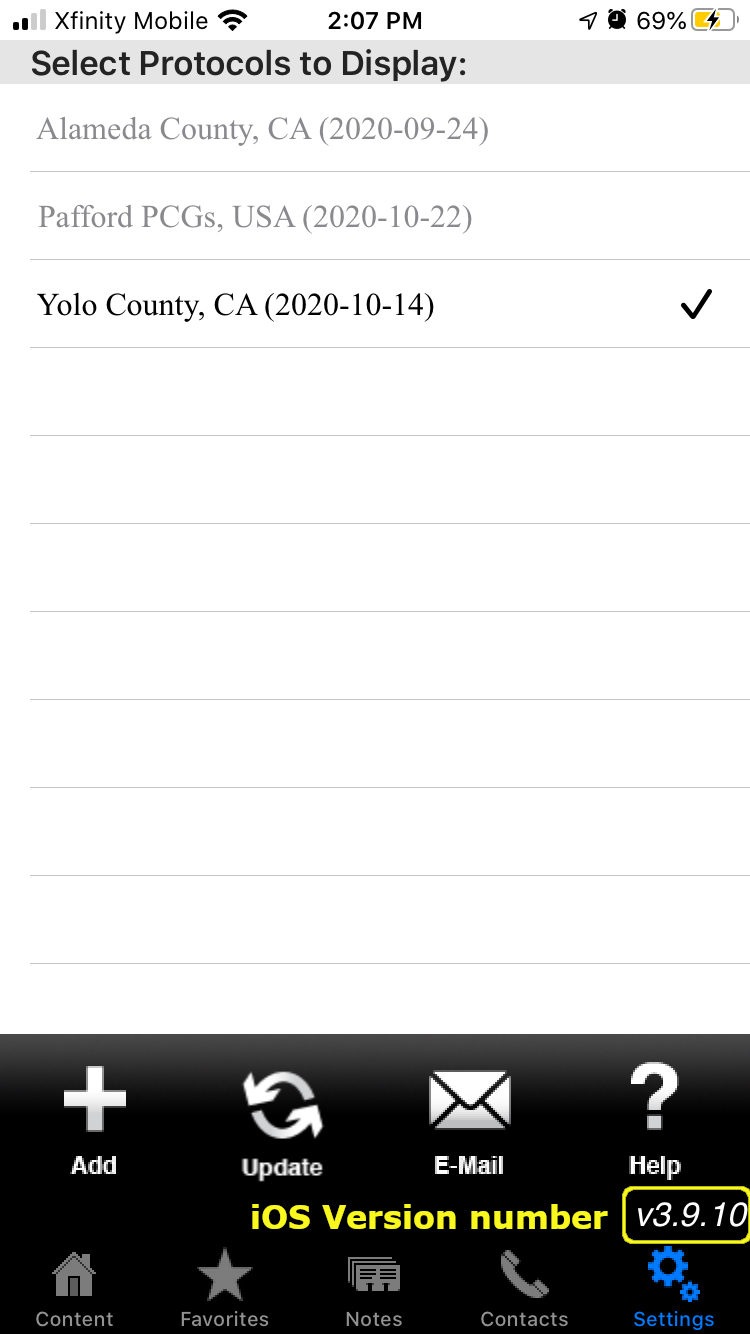
In almost all cases these binary updates are pushed to your MDM automatically from the Google Play or Apple App Stores. For iOS devices the current build is version 3.9.10, and for Android devices it’s 1.9.7.
Content Updates
Content updates occur as frequently as your organization needs. These updates are pushed out to all users automatically. When a user opens the app on a network connection, the app will scan for an update. If it detects one the user will be notified and can download the updated content. There is no need for administrators to push out the content updates onto every device.
To see when the content was last updated, go to the main “Content” page of the app and look at the bottom of the screen. You will see “Updated” followed by the date the content was last updated.
Android Device
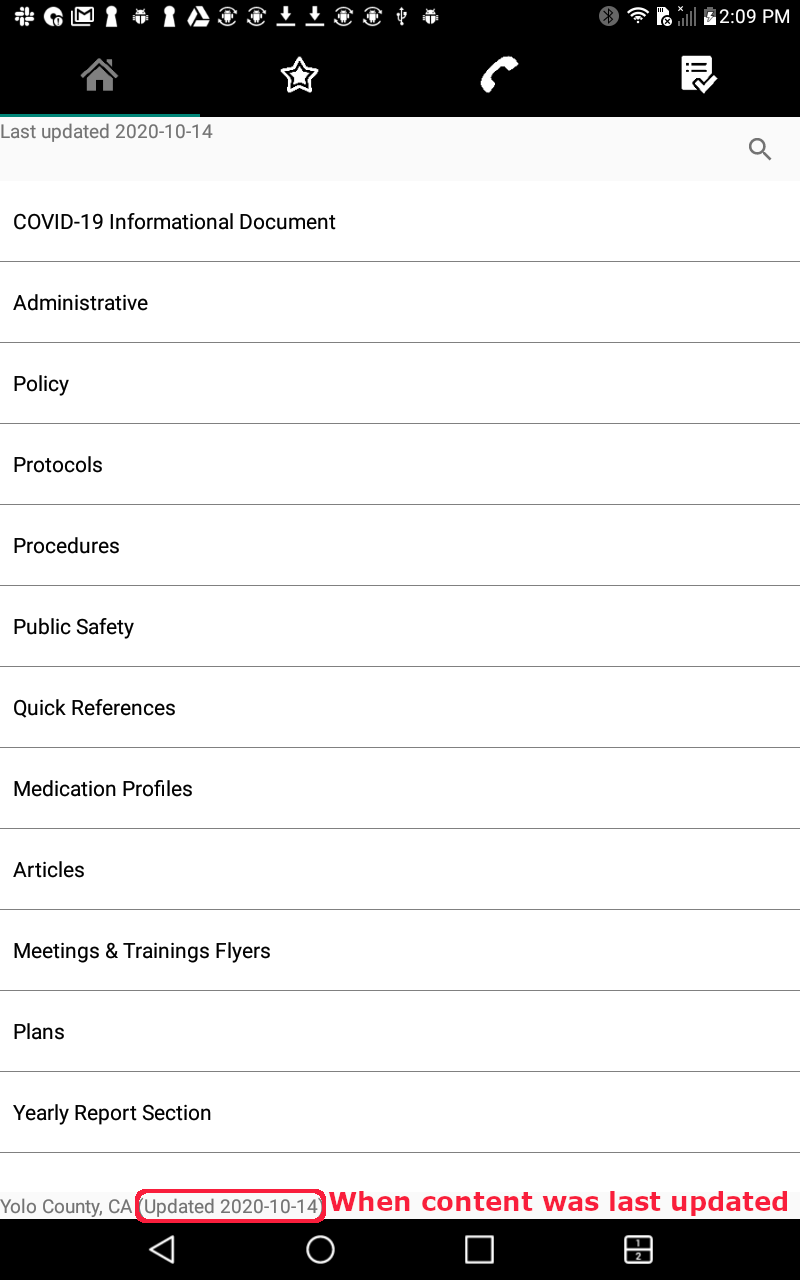
iOS Device