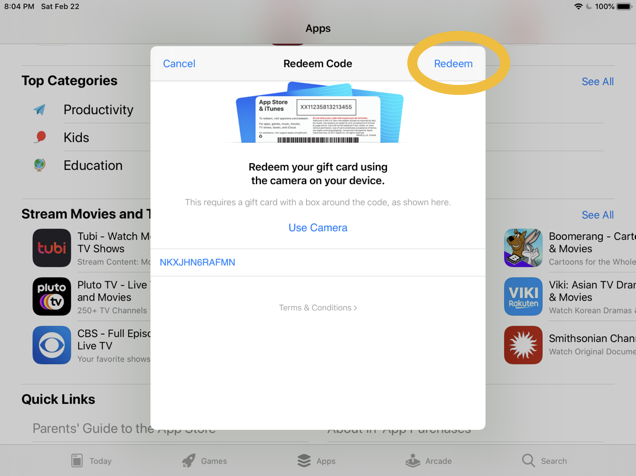If the Download Link Doesn't Work
If the link does not take you to the App Store, or the download does not automatically start, follow these steps.
- Press and hold on the redemption code until it is highlighted.dl-sc1
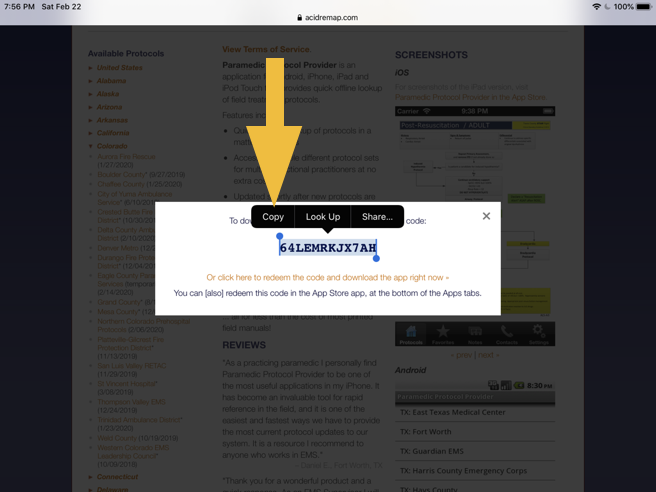
- Press “Copy” over the highlighted text to copy the redemption code.
- Open the App Store.
- Click the “Apps” tab at the bottom of the screen.
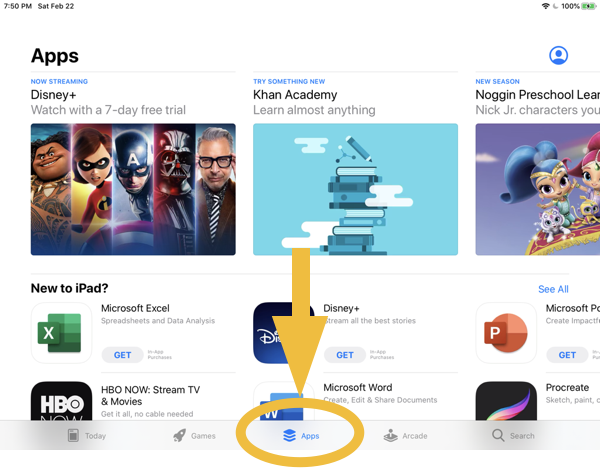
- Scroll down to the bottom of the page.
- Press “Redeem”
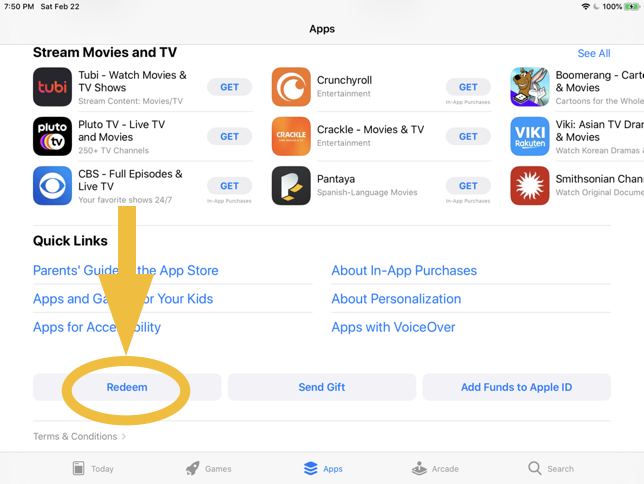
- Tap once where it says “You can also enter your code manually”
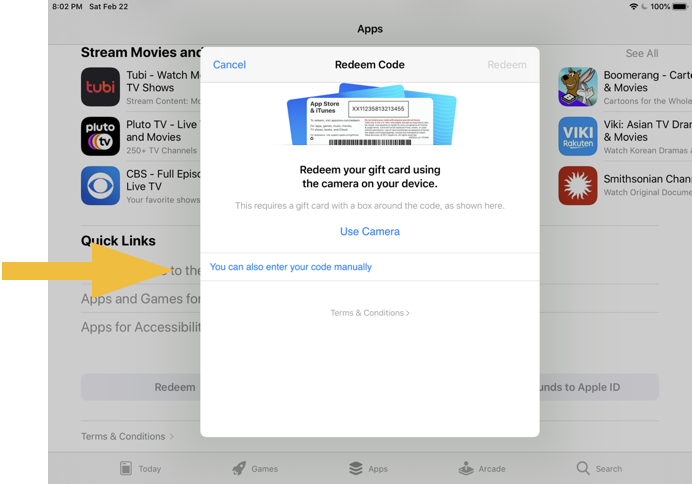
- Press “Paste” to paste the code into the box.
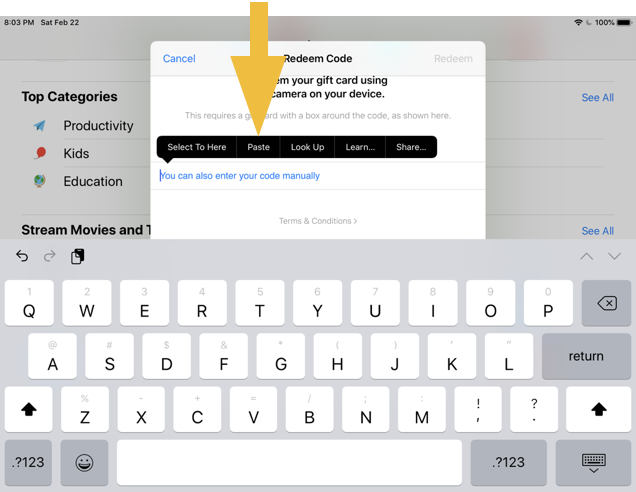
- Press “Redeem” in the upper right corner of the box.